Demos
Community Connect 5 > CC5 Demos

Hi, I'm Ben Jones and I'm one of the Community Connect 5 (CC5) product designers. CC5 is our latest product to simplify user and computer management in your school. We designed CC5 using our knowledge and experience of the challenges in managing users and devices within schools using cloud-based management solutions. The aim of CC5 is to give you and your network managers everything you need to manage your devices from one easy to use management console, which saves our customers time and money.
It's my pleasure to present these short demonstrations of the CC5 platform, showing some of its features and capabilities, and how its simplicity takes the pain out of managing your resources.
Overview and dashboards
This video gives a high level overview of the CC5 platform, including the key elements of your networks that CC5 can help to manage. CC5 is a product that provides user and computer management design specifically for educational environments.
Devices
Device types allow you to categorise your devices however you wish to enable customisations in how devices are named when enrolled, their group membership, the wireless settings applied to the devices and the compliance policy of the device.
Users
User types allow you to categorise your users however you wish to enable customisations in Microsoft 365 licensing, OneDrive storage quotas and other custom policies out-of-the-box. CC5 gives you a number of default user types and storage quotas.
Groups
Device groups allow you to logically separate your devices as you see fit, so you can split them by location, type, year, group, manufacturer, or however you like. A device can be a member of multiple different groups if desired.
More videos will be released as they become available