Over the past decades, technology has become ubiquitous in every area of our lives, and education is no exception. Management Information Systems, interactive whiteboards, email, safeguarding databases, maths and spelling apps children can log into from home – technology has become such an integrated part of schools that we barely notice it. But with Covid-19 came a jump forward in our use of technology that was so rapid that it may have felt a little uncomfortable – and because the contrast of in-person to remote teaching and learning was so drastic it created something of a false paradigm between online and offline. There’s a sense from some of the teachers we speak to that the Cloud tools they used were great for lockdown but now that schools are back face-to-face, they want to throw a dust sheet over them and get back to how they were.
Of course, we’re not back to where we were, and probably won’t be for some time. The legacy of Covid lockdowns in terms of missed learning and mental health rumbles on, compounded by uncertainties over what the future holds. Can we be confident that lockdowns are a thing of the past? What will statutory assessments look like this year, and to what extent will they continue to take account of historic disruption to students’ education?
There’s no let-up in the pressure on schools, and as you try to balance the dual demands of school recovery and school improvement, we believe it may be beneficial for you to look afresh at how the Cloud can help you. We have an opportunity to use what we learned during the lockdown period and build on it, taking tech to the next level not because we have to but because of all the positives it can bring – and the good news is that it doesn’t need to be complicated. In fact, you probably already have a lot of the tools at your disposal. How can you capitalise on what you already have to ease pressure on staff and help those students most affected by lockdown?
Getting under the skin of productivity suites such as Google Workspace or Microsoft 365 wasn’t always easy during the lockdown – with many people learning on the fly while often battling fires on many fronts. If this sounds familiar, it may be that you were not able to extensively explore and exploit the full array of features and benefits that cloud computing can offer. But we can help. It’s part our job at RM to understand how schools can use EdTech and the Cloud to enhance the lives of teachers, students, leaders and parents. We do that partly by keeping on top of technical developments, new features and functionality so you don’t have to. And partly by being in schools like yours day in day out, seeing first-hand how even small tweaks and innovations can make a big difference to teacher workload and student achievement. In this article we look at just some of the ways schools can use technology and the Cloud to best effect.

For Collaboration
One of the greatest challenges facing the teaching profession is workload. With only so many hours in a day and so many boxes to tick, trying to do it all can take a toll on teachers’ wellbeing and work life balance. During lockdown we saw much more flexibility in staff deployment, more sharing of responsibilities across year groups and key stages, more consideration of staff mental health. Not just teachers, schools, and MATs, but the government, publishers, consultancies and charities pulled together to create and distribute free online lesson plans and resources.
Many hands make light work
Of course, teachers within schools have always worked together in Key Stage and subject teams to plan and possibly resource – but lockdown showed us that a whole new level of collaboration is possible. It’s something that perhaps came as no surprise to #edutwitter regulars but for others a revelation of remote teaching was how much high-quality, teacher-created multi-media content is freely available on the internet via YouTube or dedicated community repositories such as EdPuzzle (video) or Wizer.me (worksheets).
We know that it can be a point of pride for teachers to create their own lesson plans and resources. It’s a part of the job that draws on the professional expertise and experience, something you do with the knowledge of the class and students you have in front of you and an understanding of the teaching methods and tools that work best. Equally, however, there is little point in constantly reinventing the wheel – and it is perfectly legitimate to look at lightening the load where we can. The cloud makes it easier for teachers to collaborate as locally or as widely as they wish, drawing on and adding to the expertise of the profession – and of course it doesn’t have to be full lesson plans that you follow prescriptively but rather useful resources, tips and ideas that get your own creative juices flowing
Breaking down siloes of information
Lockdown also showed us just how convenient it is to have services that are web-based and accessible from any location. At its basic level, the cloud is a very big filing cabinet that can be selectively shared with password and authentication measures for security. This means that with the right preparation (more on that in a minute) you can make it much easier for teachers to share long, medium and short-term planning documents and resources across the school benefiting not only this year’s staff, but the next year’s, and the next year’s.
No more siloed information stuck on hard drives in laptops or in desk drawers, or in files randomly saved onto the server. No more trying to catch subject advisors in the staff room on their coffee break or trawling back through emails to find the right attachment. No more wondering what skills and topics your students covered last year and not being sure where you need to pick up. Instead, staff have easy access to all of the documentation they need to plan and teach, so they can feel completely confident that they are fully delivering the curriculum in all subjects and adding greater depth. It’s all there at the click of a mouse.
Facilitating flexible working
What’s more, using the cloud means there are no barriers to accessing files from outside the school building, facilitating more flexible working and a better work/life balance, while also safeguarding against future periods of disruption where teachers may once again need to be working from home.
If you fail to plan...
The caveat is that using the cloud for collaborative working requires some forward planning and preparation to ensure that document storage doesn’t end up becoming a confusing mess. It’s important to think about a file structure and version control system and ideally to have that set up from the start so that it’s abundantly clear for staff where to save new materials or find the files they need.

For personalised learning
Personalising learning for individual students is the holy grail but with classes of 30 or more students it’s impossible to do this in a granular way for each and every single one. However, technology can help enormously in a variety of ways to make teaching and learning more targeted and student-centred.
Building a picture of strengths and weaknesses
In the first instance, technology – including many of the cloud tools that we became very familiar with over lockdown – is fantastic for formative assessment. Through remote teaching we discovered the power of forms, surveys, instant chat and ‘reactions’ as a proxy for the interaction of a classroom, with teachers’ ability to read non-verbal communication such as body language and facial expression severely curtailed by the intermediary of the screen. Now back in the classroom we can continue to use these tools for diagnostic and end-of-unit assessments (auto-marked with reporting), helping you more easily build a picture of the strengths, weaknesses and learning preferences of class members.
These tools are also ideal for regular light-touch check-ins on anything from mood to understanding, with students perhaps feeling more confident to report that they’re feeling sad, or that they haven’t understood something if the mechanism is more private. This allows you to pick up quickly if a student is really stuck or – important in these difficult times – struggling emotionally, and to respond accordingly.
Using technology as an extra pair of hands
Depending on your appetite for and experience of educational software packages, you may also be aware of commercial resources that use adaptive technology to help move children along in their learning at a pace that is right for them. Programmes like RM Easimaths allow you to set students going at the point you have identified in their learning journey, while the algorithm will then determine when they are ready to move on to the next topic or unit of work according to how well they perform in quizzes and other interactive activities. They also offer tips or reminders, or explain a concept in a slightly different way, in order to overcome stumbling blocks without the need for teacher intervention. Making use of programmes like these in class can help you carve out extra time to spend with children who most need face-to-face time with you, while allowing your medium to high-attainers to work more independently, all with the safety net of intricate reporting tools that let you evaluate how well they got on.
This is obviously not about replacing a teacher like-for-like, which a computer could never do, but it is about allowing teachers to ‘delegate’ some tasks to a technological assistant, thereby freeing up them up to concentrate on activity that will have the most impact. As AI evolves, we can expect some really interesting developments in this area. Reports are that Microsoft, for example, is currently working on an app that can listen to children reading and give them feedback on areas such as pronunciation and syntax
Giving children more control over their own learning
One of the anecdotal messages that came out of remote learning was that lots of children actually enjoyed having more control over the pace of their learning, rather than having to keep up with (or slow down to) the speed of the class as a whole. One of the huge benefits of using the cloud for lesson resources such as video, PowerPoint/ Google Slides, or class notes is that students can interact with them individually as many times as they want or need to if allowed. For example, if a student hasn’t understood, or only half-remembered something, they’re free to rewatch a video, pause and make notes, or re-open the file and browse to the right part on their own device, without it needing to affect the rest of the class: the very definition of personalised learning.
Helping children who learn differently
Technology can be a fantastic aid for SEND students, helping them to take in information and communicate more easily outwards too. Whether it’s screen reading software that reads text out loud, speech to text dictation software, voice notes, sticky notes, snipping tools and screenshots, each of the big tech giants offers tools as standard that make it easier for all children to engage with learning. Work boards like Trello can help students with processing difficulties keep track of what they’re supposed to be doing and organise their thoughts. Something as simple as being able to change a font on-screen, alter line and character spacing, or place a coloured shape behind the text could transform the reading experience of a dyslexic pupil, while the automatic spell-checker in word processing software can help them achieve their writing potential.
And it’s not just useful for children who have a clear and diagnosable need – but also for children with varying preferred modalities for learning – auditory, visual, kinaesthetic. Technology enables you to offer students a range of resources and stimulus material that can be consumed at their desk or on the move. (And if that sounds like a lot of extra work, we refer you back to the last section!)
Here again the analytics and reporting available through the big cloud-based productivity suites can help identify students who might be struggling but who are doing a reasonably good job of masking – highlighting, for example when there is a gap between achievement and effort, as teachers can see how long students spent on a question or task, or how many attempts it took them to get a question right.
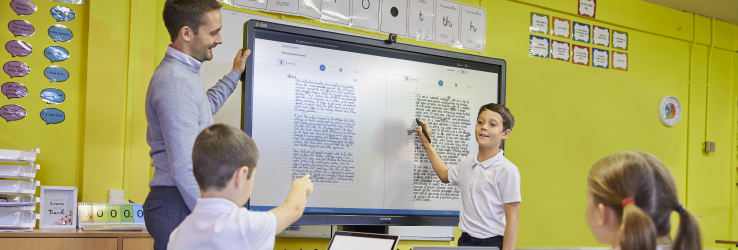
For the digital age
Going paper-free
Making more use of cloud devices in the classroom means you no longer have to print out and photocopy so many worksheets – better for the environment and better for your time-management. With 1:1 device schemes, we may even one day be able to dispense altogether with exercise books, especially during the upper years of secondary school.
The digital filing cabinet effect can also make it much easier for students to revise and look back on years of prior learning, using search functionality to find what they’re looking for quickly and efficiently, and confident in the knowledge that class notes and work sheets are all where they’re supposed to be – rather than in a crumpled mess at the bottom of a school bag.
Less mundanely, the cloud offers a range of tools to help students present their work in more elaborate and interesting ways. For example, packages like Microsoft Sway, Google Sites or Libre-Office Impress offer attractive customisable templates for newsletters, blogs, slide presentations and portfolios. Not only is this ideal for publishing writing and creative tasks that can be shared widely (for purpose and audience) without cutting down any trees, it also helps students develop desirable graphic design skills.
Helping children to navigate the ‘information age’
Children today are practically born with a device in hand – so we know that for the most part they are more than capable of engaging with technology in the classroom with little to no support, and what’s more that they are likely to do so enthusiastically. The ‘information age’ is completely transforming how and what we learn as adults and older learners, but there’s also plenty of scope for younger pupils to use the internet for learning too, so long as they are supported by teachers to understand what constitutes a reliable source of information and how to distinguish between fact, opinion and speculation.
In fact, with the rise of fake news and a whole industry devoted to the manipulation of minds through our digital footprint (which children are developing earlier and earlier), it’s becoming something of a moral imperative to ensure that children understand how to evaluate, to cross-reference, and to use the internet responsibly
Preparing children for the jobs of the future
Importantly, getting used to working with productivity software and cloud technology can help prepare students for the future. With the world changing rapidly and the job market and demand for skills evolving in response, there’s an increasing need to develop ‘21st century skills’ or ‘future skills’ in students. While we can’t fully predict what jobs students will be working in 10, 15, 20 years from now, we can be fairly confident that technology will play a key role in many if not most of them. By allowing students to follow this evolution through the technology they use in education, they will be far better prepared to enter the workforce and hit the ground running.
The importance of enabling students to acclimatise to technology, to be in on the ground floor as it were, is equally true – and perhaps more immediate – for schools. As Michael Oakes, Product Manager at RM says: “What we’re seeing now is just the tip of the iceberg. Schools who are engaging with the technology as it exists at the moment will be much better placed to keep evolving their usage as the technology evolves. Making incremental changes now and taking control is better than waiting a few more years and trying to make a bigger jump that’s likely to be more disruptive.”
Who are RM?
Whether you have in-house IT support, or contract out to a local supplier, the consultancy team at RM will work alongside and support you, using our almost 50 years of experience to help you develop your IT capacity and strategy. We offer the expert, practical, detailed advice on how you can use educational technology to best effect in your school and can help you develop a vision for technology as part of school improvement.
Wherever you’re at in your journey, we can help make the whole process as easy, effective and efficient as possible. We’ll help you get the foundations right, recommend the best devices for your needs, and help you find the best suppliers with the best financial terms. We can help you manage a cloud migration from start to finish, and work with you to help embed a new culture and ways of working throughout your school.
Because we specialise in the Education Sector, we understand how schools really work, bringing our breadth of expertise to your unique setting, so that you always remain in charge, because we – more than many – recognise that no-one is better placed to know what your school community needs better than you
Further reading