
Microsoft are making changes to their M365 portfolio in the coming months, and some of these changes may affect your tenancy.
Key Dates to note
1st February – Reduction in storage space for A1 users.
1st August – Changes to pooled storage for M365 tenancies.
1st August - Office A1+ (A1 Plus) retirement.
Changes to the portfolio could result in users losing edit access to files and on a larger scale could cause considerable disruption if not addressed. It’s important you take time to review your licencing and storage limits to assess how these changes will impact you.
1st February 2024 – Office A1 free users
From this date, Office 365 A1 free users will have a maximum of 100GB of OneDrive storage.
Note that prior to this, Office 365 A1 free users would have had a 1TB storage limit by default.
NB. These O365 A1 free users will continue to have a maximum of 50GB for their primary Exchange mailbox and 50GB for their archive mailbox.
If you are using this licence type, then you have two options:
Stay on this free licence and manage your OneDrive storage accordingly. You can go to the Admin portal (https://admin.microsoft.com) and under the Reports, Storage section view which of your users are exceeding this amount.
You can then set warning limits (e.g. 80GB) for these users so that they are aware when they are reaching their upper limit.
Users exceeding this new threshold will need to be identified and their usage reduced to below this 100GB. At 100% or above, the user’s OneDrive will be limited to read-only access (until they have reduced their storage usage).Upgrade to a paid licence with more benefits (e.g. M365 A3 with 1TB of OneDrive and 100GB for Exchange primary mailbox).
Office 365 A1 |
Microsoft 365 A3 |
Microsoft 365 A5 |
|
|---|---|---|---|
Storage allocation |
100TB of free pooled storage per tenant across SharePoint, OneDrive, and Exchange |
50GB is added to the tenant's central pooled storage for each paid Microsoft 365 or Office 365 A3 license |
100GB is added to the tenant's central pooled storage for each paid Microsoft 365 or Office 365 A5 license |
User limits (Admins can set lower limits) |
100GB (OneDrive) |
1TB (OneDrive) |
1TB (OneDrive) |
1st August 2024 – pooled storage
From this date (or at next contract renewal after this) all education tenants will get 100TB of pooled storage.
Pooled storage means all OneDrive + SharePoint + Exchange (online) data.
Every paid M365 A3 licence (i.e. Staff) adds 50GB to this pooled storage. Every paid M365 A5 licence (i.e. Staff) adds 100GB to this pooled storage.
You can view your tenant’s current storage pool size and usage again in the Admin portal (https://admin.microsoft.com) under the Reports, Storage section. For example:
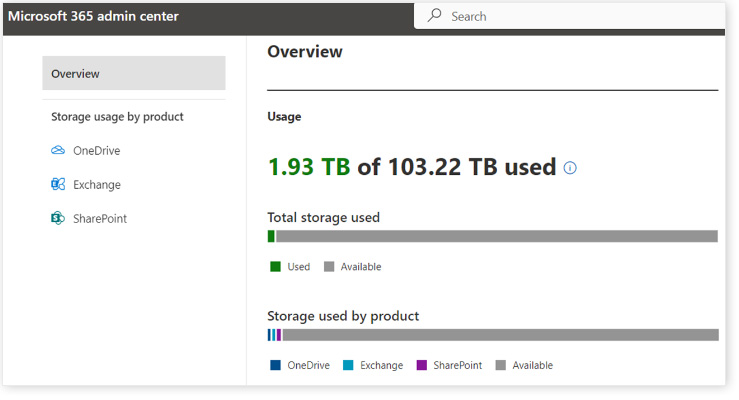
The above shows a tenant that has 103.22TB of available pooled storage (they have some A3 Staff licences in use adding to the pool). You can drill-down to see the individual usage by OneDrive, SharePoint and Exchange (and then identify individual users and their usage).
Most schools are unlikely to breach this storage pool, but larger MATs or Universities may need to review what this means to their tenant and look at the tools available within M365 to set quotas, warn users when they are reaching their limits etc. See the link below to the “M365 Storage Guidance” PDF.
Customers can also purchase additional Pooled Storage (in blocks of 10TB), again this is covered in the PDF.
1st August 2024 – Office A1+ (A1 Plus) retirement
Also, from the 1st August 2024, the Office A1+ licence will be retired. The O365 A1+ licence was an enhanced version of the A1 free licence that allowed establishments to have access to the desktop versions of the Office M365 suite (or M365 Apps).
From this date you will again have two options:
Move to the Office A1 free licence (with the limits as described above on OneDrive storage etc). This will allow you to use the online versions of the Office suite.
Move to another licence (e.g. M365 A3, M365 Apps for Faculty / Student) with higher benefits, but at a cost. Remember that with A3 and above licencing, you get free Student use benefit licences (30 for most schools) for each purchased Staff licence (however the free licences do not add to the Storage Pool).
Note: Intune customers will need to consider this change carefully too, as the O365 A1+ licence currently allows you to access the desktop versions of the M365 Apps (Office). However, from the 1st August 2024, you would need to upgrade your licences to continue to use these (or move to O365 A1 free and then uninstall the desktop Office apps and start using the web versions).
RM can provide guidance for all of the above – what it will mean for your tenant and how we can help with the transition to the new storage and licence approach. Please contact your sales representative for more information.