Your filters, their device. Protection wherever they go.
Our browser-level filtering software, RM SafetyNet Go, protects students while giving them the freedom to work without limits, wherever they are.
* We’ve changed the way we package RM SafetyNet – previously you would buy RM SafetyNet Go (our browser-level filtering solution) separately from your network filtering – however, you now get user-based filtering, browser filtering and network filtering all together in one simple package, at one affordable price.
Cloud-based browser-level filtering
Our internet filtering software for laptops, iPadOS and Chromebooks protects your students both in school
and at home.
You control what filtering is appropriate for each age group, customising filters per user where required.
Then with a few simple clicks you can deploy across all devices - users are protected and you’re in control.
RM SafetyNet Go allows you to sync users from multiple sources including RM Unify or directly from Google Workspace for Education.
For our iPadOS browser filtering, you’ll need a mobile device management solution to manage your Apple devices. Speak to us if you don't already have an MDM solution and we can explain what your options are.
Your filters, their devices. Wherever they go.
Features included
Simple set-up
Sync users from multiple sources
User and age-based filtering
Customise your filters by individual or year group
URL and content filtering
Including, but not limited to, blocking adult and extremist content plus the other elements to ensure KCSiE compliance
Enhanced protection
The best level of web protection, even at home
Time-specific rules
Allocate specific times at which websites can be accessed
Save time and resources
Allow IT staff to manage more important tasks