RM Unify v3.60 has now been released. The changes developed with this release include improvements to our AD Sync provisioning tool and much more flexibility in the renaming of usernames for MIS Provisioned accounts.
AD Sync V4
Provisioning accounts from an active directory is still a very popular provisioning method with our customers. For a new version of the AD Sync tool we have made significant improvements particularly in how we handle disabled and deleted accounts. The new version is currently being tested with pilot schools before we make this available for all customers through the support knowledge library. Please get in touch with us if you would like to be involved in the pilot by contacting us at rmunify@rm.com.
Bulk renaming of MIS Provisioned users
New MIS User rename functionality helps RM Unify super admins to rename user accounts in bulk, quickly and easily. You may need to bulk rename user accounts where:
- Your establishment has recently decided to change username format and you wish to update already provisioned accounts.
- You have entered the next academic year's student intake into MIS (sometimes called pre-provisioning) and may also have the year of entry selected as a username format element. This results in usernames being created with the current academic year (e.g Student-2018) instead of the actual academic year they start (Student-2019).
- You wish to use a username format not currently available in the Account Settings page
- You wish to add randomised numbers or letters to usernames to obfuscate the user's identity and, where Office 365 or G Suite is installed, their email address.
You can rename your users by downloading and re-uploading a spreadsheet with the desired changes. This option is available by clicking the MIS User Rename button on the account settings page (see screenshot below).
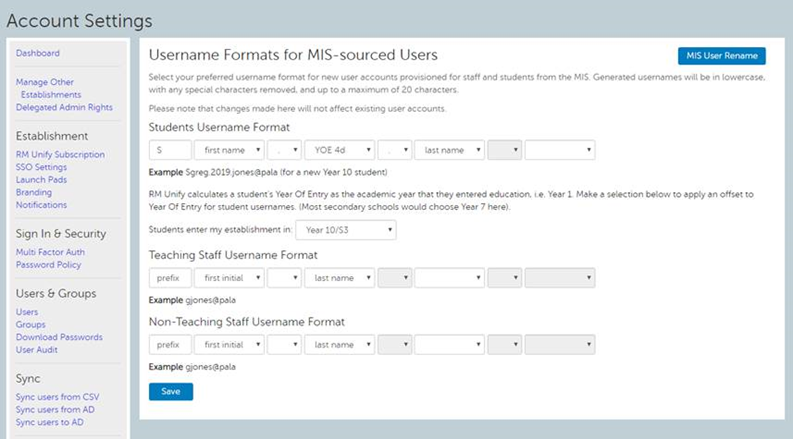
For further details, please refer to the following support article: click here