We have now released V4.32 to live, which contains a refreshed Notifications style to make them more noticeable, as well as an important change to MFA functionality.
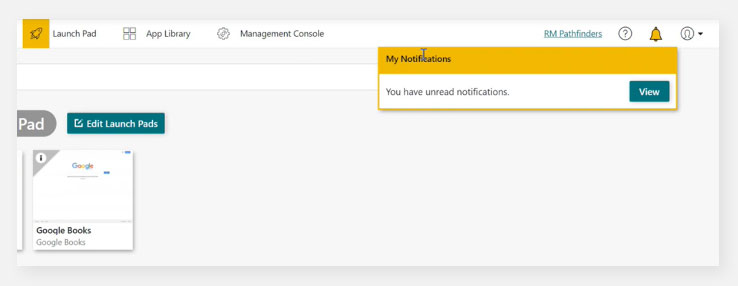
Notifications
We have given the Notifications window a refreshed look, to make it more noticeable for users when they have unread Notifications. These could either have been sent from the RM Unify team to provide important system updates, or by an RM Unify Super Admin user in your establishment to provide you with more localised information.
Some of the main functional improvements include:
- Yellow border and header for the Notifications Window
- Yellow Bell icon for Notifications
- If a user has unread Notifications, the Notifications window will automatically open in a 'preview' state informing them that they have unread notifications. This ensures that potentially sensitive information is not inadvertently shared
- Improved link visibility if a URL has been added to a Notification
MFA Change
Previously, we had a recommended (optional) setting that MFA is turned on for Super Admins who access the Management Console. We will now broaden the scope of this feature to include any user who accesses the Management Console, including any teachers who would only access it to change passwords for students. This follows best practice which was recently updated from the National Cyber Security Centre (NCSC) who advise that MFA (or alternative security protection) should be required for any ‘high impact’ activity such as changing passwords. We would advise that schools who do not wish to be prompted by MFA requests whilst at school should configure the RM Unify - Trusted IP Addresses feature to block these requests as part of the conditional access setting.