RM Unify v3.56 has now been released bringing some new improvements and features to our integration with Google and more flexibility with how customers can manage user accounts.
Google Integration updates
As part of this release we have made improvements to the security settings of groups in G Suite. We take the security of users in RM Unify and associated apps extremely seriously. Google applies a default level of security to G Suite groups but we recognise that in schools, where many or most users are children, we need to apply a higher level of security than might be case in, for example, a work environment where all users are adults. For this reason, we have increased the security settings of G Suite groups provisioned through RM Unify.
Alongside this, to improve how we manage identities in G Suite, we are adding some additional identifiers for users into G Suite to make our matching of users more reliable going forward.
You will notice that on the Management Console Dashboard there are instructions detailing what RM Unify and Google admins need to do to enable these changes. More details on the Google updates are also available from the previous blog: https://www.rm.com/blog/2019/may/rm-unify-and-google-integration
Hard deleting identities
We know that reassigning or reusing usernames and e-mail addresses is something that our customers often want to do, for example because a user account has been recreated or because a new user wants to use an e-mail address that was previously used by someone who has since left the school. Previously, this wasn’t easy to do and required customers to raise a support call with us. This is because when a user is deleted in RM Unify, for example, when they leave the school and are taken off roll in the MIS, the user is initially marked as deleted in RM Unify rather than removed completely. Any O365 account is unlicensed and any G Suite account is suspended. We will eventually purge all data for deleted users as part of our data management processes but data will only be ‘hard’ deleted 270 days after a user has been marked as deleted.
Following the release of RM Unify v3.56, you will be able to ‘hard’ delete users on demand from the Management Console from the ‘Deleted users’ filter in the Users page (as shown in the screenshot below). This action will purge the identity data held in RM Unify and delete any associated O365 and G Suite accounts. We do not expect administrators to purge all of your users using this functionality but only if you know that you want to reassign or reuse a username or e-mail address before you create the new user. Please note that once you have ‘hard’ deleted a user from RM Unify, any associated Office 365/G Suite account will not be recoverable and so we cannot recover any lost data.
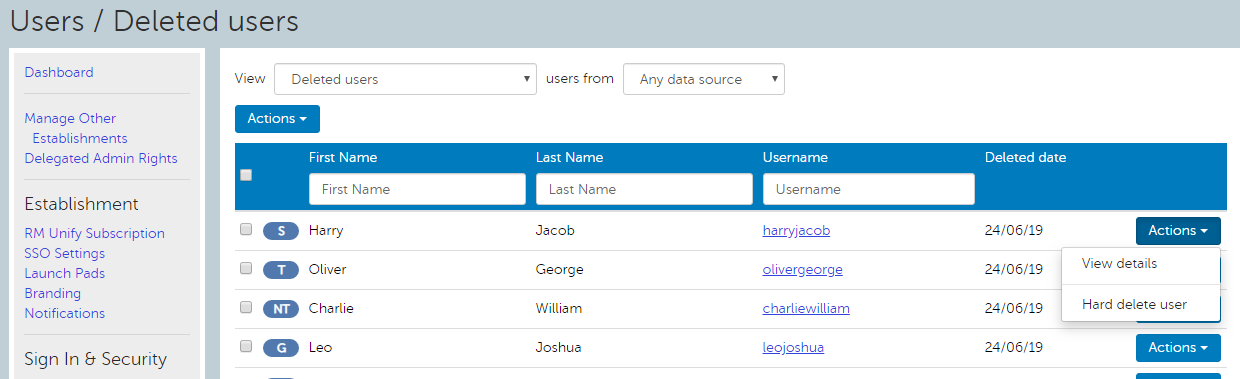
If you have any other questions or feedback then please get in touch with us at rmunify@rm.com